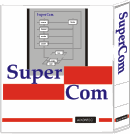
The SuperCom Serial Port Communication Library is a programer's library used to develop serial communication applications.
Easily read and write data to the serial port. Send data through the serial port without delay.
Using SuperCom you easily write serial communication applications and control serial ports, Modem, Barcode Scanner, Scales, PLC, GPS receiver, POS, serial medical devices, serial printer etc. Develop easily applications to accomplish serial data and file transfer incl. file server applications.
With the SuperCom Serial Communication Library transmitting and receiving serial data takes place in the background enabling the application to perform other tasks while serial data transmission takes place.
SuperCom is a universal communication library. Using only a few functions you already get a complete serial communication program within few lines. The following short program clearly shows this for serial communications:
|
C/C++
|
The SuperCom data communication library provides an optimized Data Communication Engine, which handles concurrent connections and event driven data communication. This efficient Data Communication Engine provides maximum functionality, reduced CPU load and low resource consumption. Hence, the SuperCom for TCP/IP library enables building solid high performance Client / Server applications with high data throughput.
int OnConnect(Com, Action, TimeLeft, Data)
{
if (Action==acCONNECT_INFO)
{
// Received periodically, while in progress
}
if (Action==acCONNECT_OK)
{
// Connected !
}
if (Action==acCONNECT_FAILED)
{
// A connection attempt failed
}
return infContinue;
}
:
:
// init ...
ComInit(Com);
// now connect ...
Res = RS_ConnectEx(Com, SEC_60, , "www.adontec.com:80",OnConnect);
RS_TXPacket(Com, Msg, strlen(Msg), &Result);
ComReset(Com);
SuperCom is a very mature toolkit (SDK) for data transfer. Many standard protocols for transfering files are included (e.g. ASCII, KERMIT, XMODEM, YMODEM, ZMODEM). Also many industrial protocols are optional available (e.g. MODBUS, AS511, 3964, RK512, S7 protocol, LSV/2, Heidenhain Library).
The SuperCom functions enable fast and stable data communications. SuperCom can considerably help to improve the data communication when very low response timing is needed e.g. RS-485 multi drop, 9-Bit or fast responding embedded devices.
Data communications with small data packets or data communications with embedded devices may benefit from SuperCom's low response timing.
SuperCom can be used with very old C/C++ versions but also with the most actual Visual Studio, C++ Builder, MinGW etc.
For us at ADONTEC backwards compatibility is very important. For example, one can replace an old SuperCom program the old supercom.dll with the new one by just replacing the file, without new compilation of source codes (Update on the fly).
SuperCom's compatibility naturally extends on the functions. With SuperCom one uses the same functions to transfer data, transfer files, connecting, etc. with serial connections, MODEM / TAPI, ISDN, TCP/IP. Even hardware specifics e.g. ComStateCTS, ComStateDCD are provided with logical values when using non-serial (e.g. TCP/IP or ISDN) connections.
SuperCom contains many sample programs. Simple serial data trabsfer, file transfer, connecting via modem, TCP/IP. Client / Server TCP/IP supporting many client connections an many more.