![]() Communication Solutions by ADONTEC
Communication Solutions by ADONTEC
![]() TNC Explorer sample application
TNC Explorer sample application
![]() Output of some example programs
Output of some example programs
![]() 32 Bit and 64 Bit Versions available!
32 Bit and 64 Bit Versions available!
Version 4.70
Heidenhain Software Library for Windows XP, Windows 7, Windows 8, Windows 10, Windows 11.
P>Heidenhain Software Library for Linux (Ubuntu, Debian, Red Hat, Fedora, Mint, etc.).Monitor and control Heidenhain tnc under Windows. Monitor and control Heidenhain tnc under Linux.
Software Development Kit (SDK) for creating Windows or Linux applications in order to communicate with Heidenhain TNC (cnc controls).
Serielle and TCP/IP Communication interface for Heidenhain TNC.
Heidenhain Software Library for Linux.
Heidenhain Software Library for C#.
Heidenhain Software Library for C++.
Read TNC Status Data with C, C++, C#, Delphi, VB, Java, Visual Basic, Labview etc.
C, C++ library to access Heidenhain machines like TNC320, tnc640, iTNC530, TNC430, TNC7.
Accessing Heidenhain TNC430, itnc530, TNC320, tnc640, TNC620, TNC7 with C#. NET class library to access Heidenhain TNC like TNC430, itnc530, tnc640, TNC620, TNC7
Pascal Unit to access Heidenhain tnc640, iTNC530, TNC430, TNC7 with Delphi.
Read status from Heidenhain machines like TNC430, itnc530, TNC320, tnc640, TNC620, TNC7 with C, C++, C#, Delphi, Java, Visual Basic (VB net).
Use SuperCom Heidenhain SDK to controll easily Heidenhain TNC like TNC 320, TNC 360, TNC 426, TNC 430, iTNC 530, TNC7, TNC 620, TNC 640, TNC640, TNC620, iTNC530, TNC426, TNC430, TNC360, TNC320, MANUALplus, DataPilot CP 620, DataPilot CP 640, DataPilot MP 620, DataPilot 4110, DataPilot 4290 and other. Linux Heidenhain SDK. Access and control heidenhain TNC machines. SuperCom Heidenhain SDK for Windows and Linux. SuperCom Heidenhain Library for C#, C++, Delphi, Java, Labview, Visual Basic, VB net.
Software Library, component, Unit, class, to connect to a Heidenhain lathe and milling machine from a Windows or Linux computer e.g. Linux, Ubuntu, Red Hat, Debian, Mint, Fedora and more.
Read or Write Plc Data, retrieve machine status.
Build a heidenhain client. Retrieve TNC type, NC-Version, PLC-Version and software version. Handle directories and files. Transfer files. Milling Machines. Query Active Program, Errors, Execution Mode (e.g. MANUAL,MDI,RPF), Program Status (STARTED,STOPPED,FINISHED,CANCELED,INTERRUPTED), Overrides Values (e.g. Feed, Rapid, Spindle Speed), Part Count, Machine up time, Machine running time, Tool Info (e.g. ToolNr, ToolIndex, ToolAxis, ToolLen, ToolRad), Axes config & position, Cutter location, DNC Mode (Local or Remote), Spindle Speed (Nominal, Actual,..), Temperatures, and more. Read/Write memory locations, markers, counters, inputs, outputs, timers, ... Query and modify machine parameters and configuration values. Transfer special files like tool table or Log file or log entries. Read and change tables (TOOL.T, TOOL_P.TCH).
|
Version 4.70 |
Control and monitor Heidenhain TNC through serial ports and Ethernet (TCP/IP)
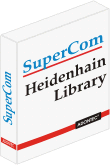

The SuperCom Heidenhain Library enables fast and accurate data acquisition of machine and process state data from Heidenhain controlled machines.
The SuperCom Heidenhain Library contains functions to control many simultaneous, stable and fast, data connections to Heidenhain TNC controllers. The connection can be setup using the serial interfaces or the TCP/IP protocol stack (Ethernet connection). The connection can be made locally within the factory or over a large distance via Modem, Internet or ISDN connection (see also SuperCom Suite).
The SuperCom Heidenhain Library supports data communication to different Heidenhain TNC through serial lines or TCP/IP (Ethernet connection).
Acquire and monitor Heidenhain TNC machine state data, machine states, production data, process data and more. Several functions enable fast data acquisition of the machine status. Collect data from the Heidenhain TNC machines (data collection software) or monitor the machine status (Machine Monitoring Software) of multiple machines simultaneously.
Loading and executing NC programs, checking files and directories, retrieving and examining machine parameters, log files (logbook), tool tables and much more. The SuperCom Heidenhain Library also contains direct memory access functions that can be used to retrieve or modify data directly from the PLC memory.
The overall information provided by the SuperCom functions by many different ways also enables monitoring the TNC machine status.
A Heidenhain TNC client simply connects to the SuperCom Heidenhain library with older and newer TNCs that have a serial or TCP/IP connection.
The SuperCom Heidenhain Library almost hides the complexity of the data communication to a Heidenhain TNC and provides functions that perform the most wanted tasks by using simple function calls. SuperCom establishes the connection to the Heidenhain TNC directly via the serial port or the TCP/IP protocol stack. The whole data communication is running transparently in background using high-speed functions achieving rapid results.
The SuperCom Heidenhain Library is accessing the TNC directly without using any other third party software layer that often introduce huge delays or unknown behavior. The entire protocol stack is an optimized in-house development (as common to the SuperCom software) and do not use any external tools or libraries, drivers, OPC server, external programs etc. from third-party providers but rather accesses the TNC directly. And the SuperCom software is continuously updated.
Controlling many connections or machines concurrently is supported and that is common to SuperCom software.
|
SuperCom's Event-Driven file transfer functions enable accurate monitoring of the file transfer progress, providing continuously status information to the application, if needed. The library includes high-speed functions for event-driven file transfer to and from the Heidenhain TNC (send files, receive files), list directories, create or delete directories, rename or delete files, read TNC configuration data, retrieve machine status, machine data, process data, read and write memory etc. |
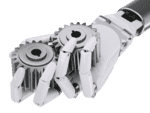
|
The SuperCom Heidenhain Library implements the protocol functions using a SuperCom communication library (serial or TCP/IP) and the SuperCom LSV/2 protocol module* that provides a stable data communication link.
*Included with this library.
The SuperCom library provides fast and rock solid functions to extract information and control one or more TNC machines. It enables the software developer to control many connections to different TNC machines simultaneously. It enables to query information by different ways thus increasing the amount of information retrieved. Also, the amount of information supported and returned by the different TNC machines may differ.
The SuperCom software is particularly valued by industrial customers for its stability and speed. More than 30 years SuperCom software is supporting industrial customers in rough environment, often with strictly timing requirements.
There is only one API to learn! The same functions and parameters used with serial, TCP/IP or ISDN type of connections. Many sample programs included.
As with all SuperCom products, free technical support is included.
In addition to the large amount of functions and documentation contained in the SuperCom software, our customers enjoy our extensive information database based on the various Heidenhain machines and machine data collected over the years, and can be helpful in difficult situations.
Heidenhain TNC with a serial port interface or Ethernet (TCP/IP) interface.
Heidenhain TNC 320, TNC 360, TNC 426, TNC 430, iTNC 530, TNC 620, TNC 640, TNC7, MANUALplus, DataPilot CP 620, DataPilot CP 640, DataPilot MP 620, DataPilot 4110, DataPilot 4290 and more. Option 18 is not used.
One license per software developer.
Executable Applications developed using the SuperCom library can be distributed royalty free. More ...
C#, C/C++, C++ Builder, Delphi, MS .NET, Visual C++, Visual Basic, Visual Basic NET, VBA, LabView, FoxPro, PowerBuilder and other Compiler and programing languages.
What to order?
The SuperCom Heidenhain Library needs a SuperCom communication layer for the data transfer (Serial and/or TCP) e.g. SuperCom Serial for Windows, SuperCom Suite for Windows. The SuperCom communication layer is responsible for establishing connections and low level data transfer.
* The SuperCom LSV2 Protocol Module is included with the SuperCom Heidenhain Library.
Favorable combinations for Windows ![]()
 or Linux
or Linux ![]()

A flexibel and portabel library for use in Windows ![]() or Linux
or Linux ![]() application*.
application*.
* Please select the specific Windows or Linux product codes. [ Product Range ] [ Price List ] (also for updates)
PDF Document: Output of some example programs![]()
PDF Document: SuperCom-Heidenhain-Software-Library ![]()
Using SuperCom you overcome many limitations. SuperCom was designed and used from the beginning in high demanding data communication industrial applications.
No. The whole SuperCom Heidenhain protocol stack is optimized in-house development and contains decades of research and development. This allows the software to be continuously expanded and offers flexible and almost limitless usage options for customers.
Yes. With SuperCom, the application can simultaneously collect data from multiple Heidenhain TNC machines, monitor the machine status, and much more.
Yes. The application can actively monitor the connection status (serial link, Modem, ISDN, TCP/IP, ...) or act on specific events reported by the SuperCom data communication engine.
Yes. Any SuperCom code you write for Windows can also be used on Linux and vice versa.
Yes. The SuperCom software is continuously updated. Research and development is continously adjusting the software for newer operating systems, compiler languages and especially newer Heidenhain machines. We also hear our customers request for specific functionality and do high effort to add in the upcoming release, if possible.
We develop high-quality products for our customers and offer them the expertise, security of supply and quality they expect.